github已在用,后公司搭建私有gitlab仓库,现要在一台电脑上同时使用GitHub和GitLab仓库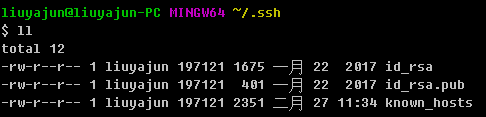
进入git bash生成gitlab钥匙$ cd ~/.ssh
$ ssh-keygen -t rsa -C "liuyajun@ydgw.cn"
Generating public/private rsa key pair.
Enter file in which to save the key (/c/Users/liuyajun/.ssh/id_rsa): /c/Users/liuyajun/.ssh/gitlab_id_rsa
Enter passphrase (empty for no passphrase):
Enter same passphrase again:
Your identification has been saved in /c/Users/liuyajun/.ssh/gd_rgitlab_id_rsa.
Your public key has been saved in /c/Users/liuyajun/.ssh/gd_rgitlab_id_rsa.pub.
The key fingerprint is:
SHA256:IBKC+H7rm/4f19CViQ3qtbDXHGNGufG4GCx33ykCJdQ liuyajun@ydgw.cn
The keys randomart image is:
+---[RSA 2048]----+
|+ . ... . .. |
|o. . . E =oo |
| .. . . =.o X= |
| .. . . o.=+B+o.|
| . S =o++ooo|
| . . =....o|
| . . . . o . |
| .. o |
| o=o... |
+----[SHA256]-----+
$ ll
total 17
-rw-r--r-- 1 liuyajun 197121 1679 二月 27 11:50 gitlab_id_rsa
-rw-r--r-- 1 liuyajun 197121 398 二月 27 11:50 gitlab_id_rsa.pub
-rw-r--r-- 1 liuyajun 197121 1675 一月 22 2017 id_rsa
-rw-r--r-- 1 liuyajun 197121 401 一月 22 2017 id_rsa.pub
-rw-r--r-- 1 liuyajun 197121 2351 二月 27 11:34 known_hosts
eval $(ssh-agent -s)
ssh-add ~/.ssh/gitlab_id_rsa
用gitlab_id_rsa.pub里的内容配置gitlab帐号SSH KEYcat ~/.ssh/gitlab_id_rsa.pub
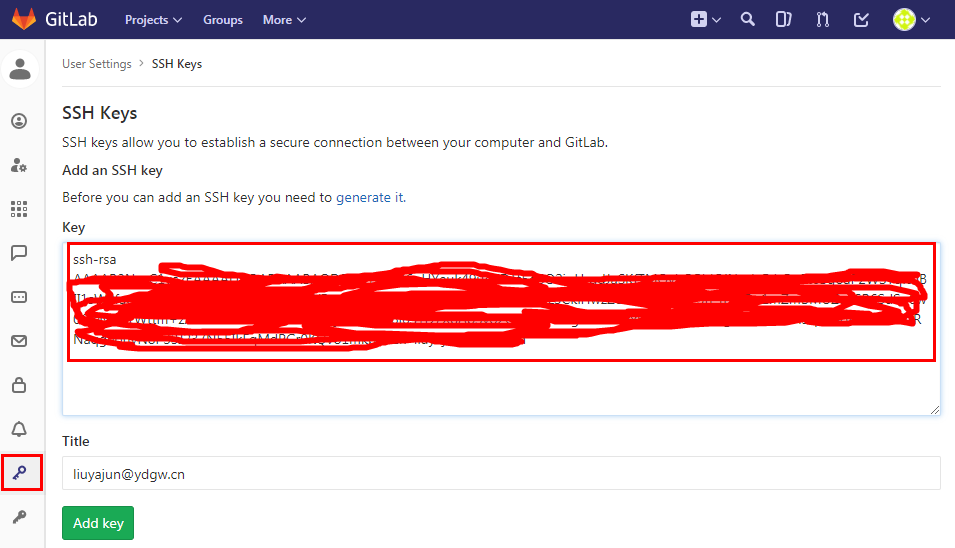
配置configcat ~/.ssh/config
# GitLab.com server
Host gitlab.com
IdentityFile ~/.ssh/id_rsa
# Private GitLab server
Host 10.240.4.160
IdentityFile ~/.ssh/gitlab_id_rsa
测试ssh -T git@github.com
ssh -T git@10.240.4.160