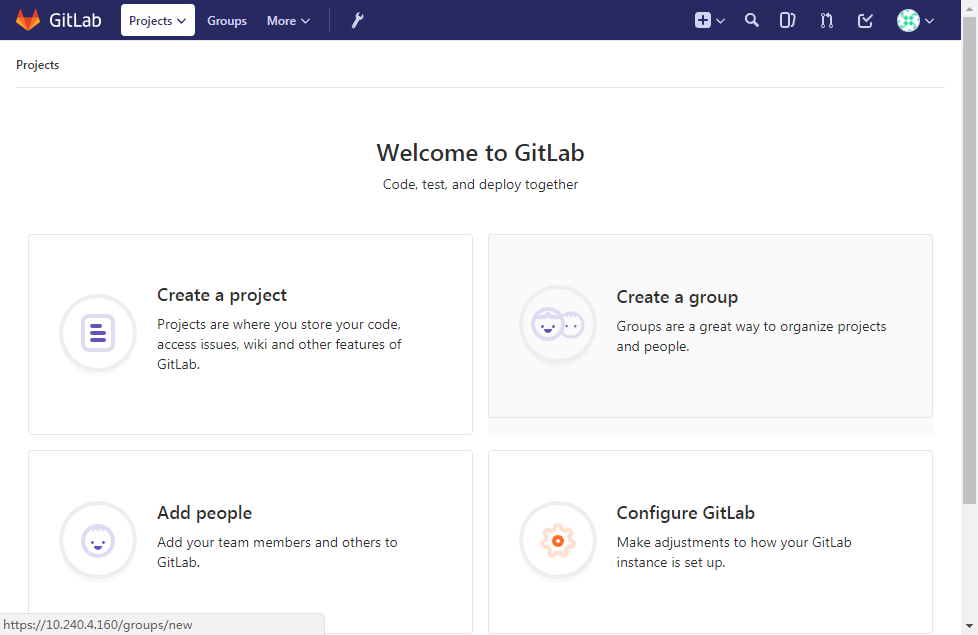添加一个服务
添加应用(使用rancher默认的编排工具Cattle,docker-ce升级到最新版本)

为应用添加服务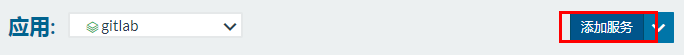
设置名称、镜像,添加端口映射:80、22、443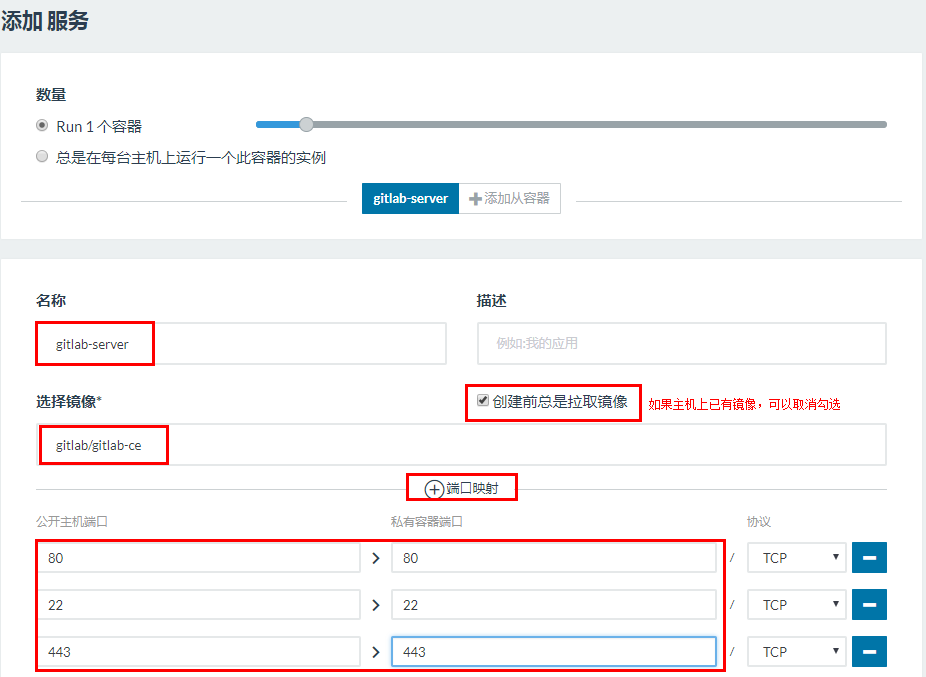
持久化本地存储:
/data/gitlab/app-data:/var/opt/gitlab
/data/gitlab/log-data:/var/log/gitlab
/data/gitlab/conf-files:/etc/gitlab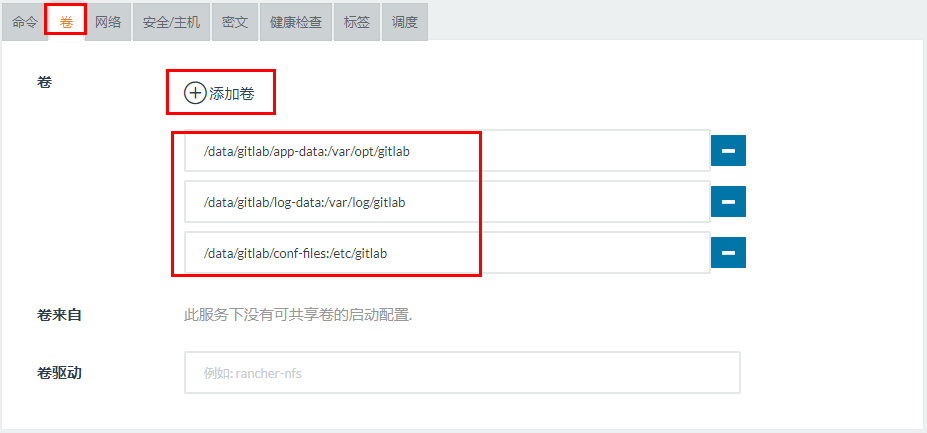
设置容器主机名 gitlab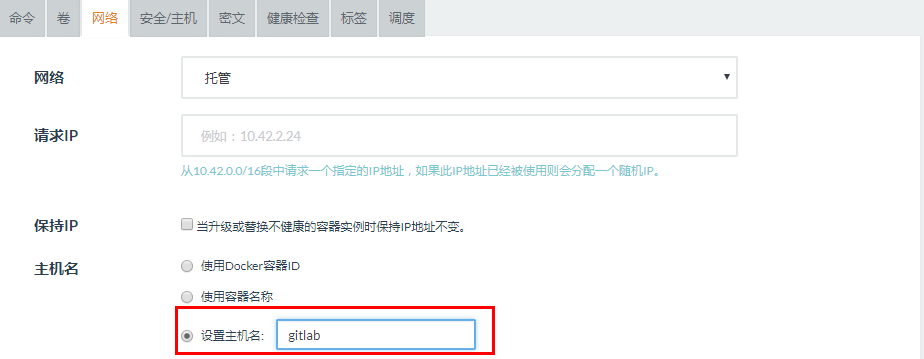
设置健康检查
调度安装到指定的主机上,并创建
创建成功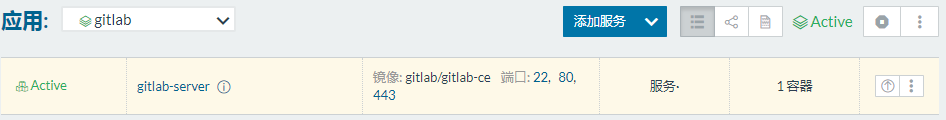
gitlab启用https
配置HTTPS所需证书
mkdir /root/data cd /root/data # 创建自已的CA证书 openssl req -newkey rsa:4096 -nodes -sha256 -keyout ca.key -x509 -days 3650 -out ca.crt #------------------------------------------------------------ Country Name (2 letter code) [AU]:CN State or Province Name (full name) [Some-State]:Harbin Locality Name (eg, city) []:Harbin Organization Name (eg, company) [Internet Widgits Pty Ltd]:ydgw Organizational Unit Name (eg, section) []:ydgw Common Name (e.g. server FQDN or YOUR name) []:10.240.4.160 Email Address []:liuyajun@ydgw.cn #------------------------------------------------------------ # 生成一个证书签名请求 openssl req -newkey rsa:4096 -nodes -sha256 -keyout 10.240.4.160.key -out 10.240.4.160.csr #------------------------------------------------------------ Country Name (2 letter code) [AU]:CN State or Province Name (full name) [Some-State]:Harbin Locality Name (eg, city) []:Harbin Organization Name (eg, company) [Internet Widgits Pty Ltd]:ydgw Organizational Unit Name (eg, section) []:ydgw Common Name (e.g. server FQDN or YOUR name) []:10.240.4.160 Email Address []:liuyajun@ydgw.cn Please enter the following 'extra' attributes to be sent with your certificate request A challenge password []: #密码留空即可 An optional company name []: #------------------------------------------------------------ # 创建文件夹和辅助内容 mkdir demoCA cd demoCA touch index.txt echo '01' > serial cd .. ll #------------------------------------------------------------ total 28 drwxr-xr-x 3 root root 4096 Feb 5 17:03 ./ drwx------ 6 root root 4096 Feb 5 17:00 ../ -rw-r--r-- 1 root root 1740 Feb 5 17:02 10.240.4.160.csr -rw-r--r-- 1 root root 3272 Feb 5 17:02 10.240.4.160.key -rw-r--r-- 1 root root 2098 Feb 5 17:01 ca.crt -rw-r--r-- 1 root root 3276 Feb 5 17:01 ca.key drwxr-xr-x 2 root root 4096 Feb 5 17:03 demoCA/ #------------------------------------------------------------ # 签名证书 echo subjectAltName = IP:10.240.4.160 > extfile.cnf openssl ca -in 10.240.4.160.csr -out 10.240.4.160.crt -cert ca.crt -keyfile ca.key -extfile extfile.cnf -days 3650 -outdir . #------------------------------------------------------------ Using configuration from /usr/lib/ssl/openssl.cnf Check that the request matches the signature Signature ok Certificate Details: Serial Number: 1 (0x1) Validity Not Before: Feb 5 09:03:38 2018 GMT Not After : Feb 5 09:03:38 2019 GMT Subject: countryName = CN stateOrProvinceName = Harbin organizationName = ydgw organizationalUnitName = ydgw commonName = 10.240.4.160 emailAddress = liuyajun@ydgw.cn X509v3 extensions: X509v3 Subject Alternative Name: IP Address:10.240.4.160 Certificate is to be certified until Feb 5 09:03:38 2019 GMT (365 days) Sign the certificate? [y/n]:y 1 out of 1 certificate requests certified, commit? [y/n]y Write out database with 1 new entries Data Base Updated #------------------------------------------------------------ ll #------------------------------------------------------------ total 48 drwxr-xr-x 3 root root 4096 Jan 30 22:20 ./ drwx------ 5 root root 4096 Jan 30 22:09 ../ -rw-r--r-- 1 root root 6873 Feb 5 17:03 01.pem -rw-r--r-- 1 root root 6873 Feb 5 17:03 10.240.4.160.crt -rw-r--r-- 1 root root 1740 Feb 5 17:02 10.240.4.160.csr -rw-r--r-- 1 root root 3272 Feb 5 17:02 10.240.4.160.key -rw-r--r-- 1 root root 2098 Feb 5 17:01 ca.crt -rw-r--r-- 1 root root 3276 Feb 5 17:01 ca.key drwxr-xr-x 2 root root 4096 Feb 5 17:03 demoCA/ -rw-r--r-- 1 root root 33 Feb 5 17:03 extfile.cnf #------------------------------------------------------------ # 证书加入本机信任 cp 10.240.4.160.crt /usr/local/share/ca-certificates/ update-ca-certificates # 重启docker使证书生效 systemctl daemon-reload systemctl restart docker # 将证书放到指定的路径 mkdir /data/gitlab/conf-files/ssl chmod 700 /data/gitlab/conf-files/ssl cp /root/data/10.240.4.160.crt /data/gitlab/conf-files/ssl/ cp /root/data/10.240.4.160.key /data/gitlab/conf-files/ssl/ |
升级服务

添加环境变量GITLAB_OMNIBUS_CONFIG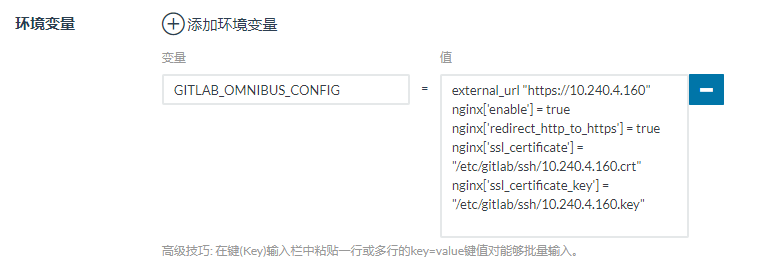
也可以直接修改配置文件vi /data/gitlab/conf-files/gitlab.rb
# 添加以下内容在文件的最后
#------------------------------------------------------------
external_url "https://10.240.4.160"
nginx['enable'] = true
nginx['redirect_http_to_https'] = true
nginx['ssl_certificate'] = "/etc/gitlab/ssh/10.240.4.160.crt"
nginx['ssl_certificate_key'] = "/etc/gitlab/ssh/10.240.4.160.key"
#------------------------------------------------------------
登陆gitlab
https://10.240.4.160
第一次登陆需要设置root密码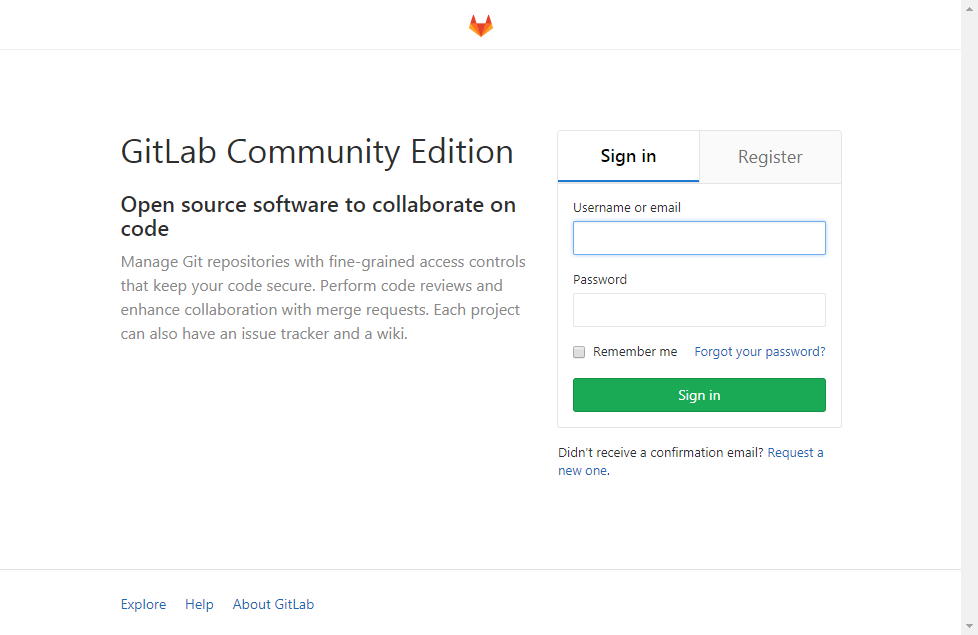
登陆后界面